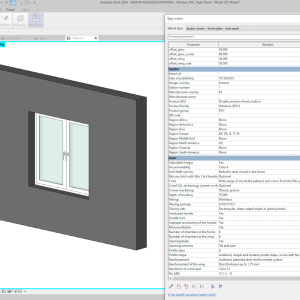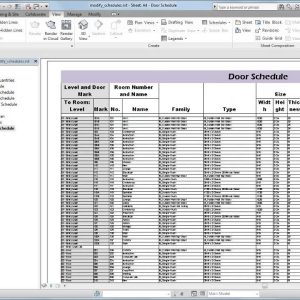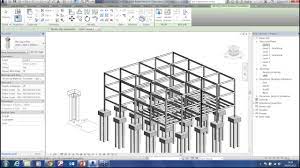Description
| Course content |
| Section 1: Introduction |
| Section 2: Concepts |
| Section 3: Building the Model – Part 1 |
| Section 4: Viewing the Model – Part 1 |
| Section 5: User Interface Management |
| Section 6: Building the Model – Part 2 |
| Section 7: Project Data & Settings |
| Section 8: Model Display Settings |
| Section 9: Building The Model – Part 3 |
| Section 10: View Properties & Settings |
| Section 11: Materials |
| Section 12: Annotating the Model – Part 1 |
| Section 13: Documenting the Model |
| Section 14: Viewing the Model – Part 2 |
| Section 15: Detailing the Model |
| Section 16: Collaboration and Worksharing |
| Section 17: Design Options |
| Section 18: Area Plans and Schedules |
| Section 19: Phasing |
| Section 20: Viewing the Model – Part 3 |
| Section 21: Maintaining Healthy Revit Models |
| Section 22: Positioning The Model |
| Section 23: Exporting The Model |
| Section 24: Linking Models |
| Section 25: Additional Topics |
| Section 26: Summary |
| Section 27: BONUS Section! |